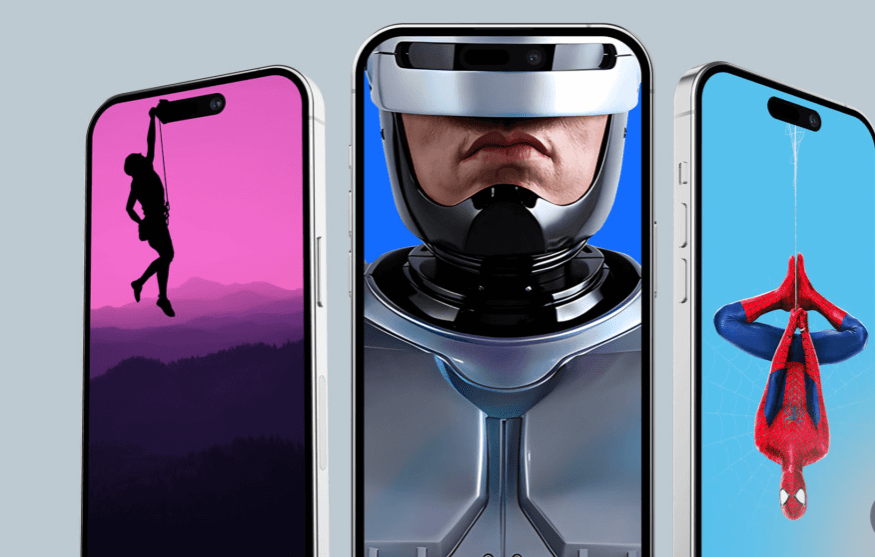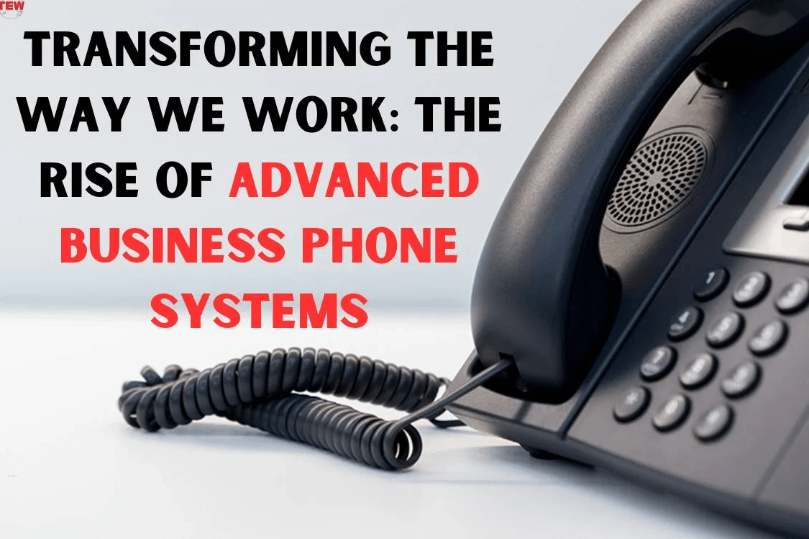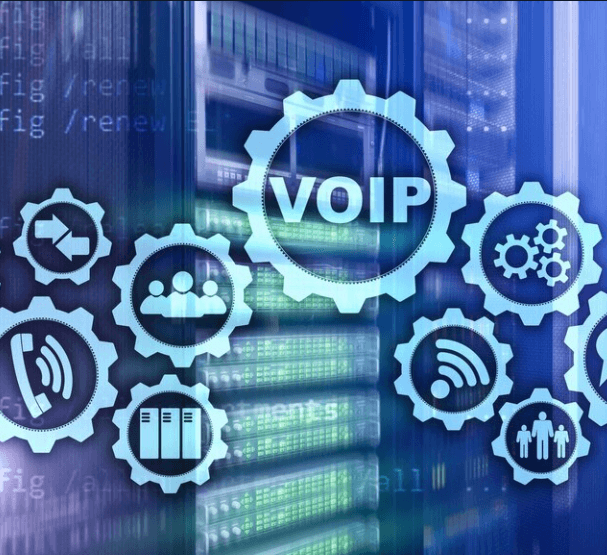Introduction
Your iPhone wallpaper is more than just a background image; it’s a reflection of your personality, mood, and style. A well-chosen wallpaper can brighten your day, inspire creativity, and even boost your productivity. In this comprehensive guide, we’ll explore everything you need to know about selecting the perfect wallpaper for your iPhone.
Why Your iPhone Wallpaper Matters
Personal Expression
Your wallpaper is a personal statement. Whether it’s a photo of your loved ones, a favorite quote, or a piece of art, it reflects who you are and what you value. It’s the first thing you see when you unlock your phone, setting the tone for your day.
Psychological Impact
Colors and images can significantly impact your mood and emotions. A serene nature scene can calm you, while a vibrant abstract pattern might energize you. Understanding the psychological effects of different wallpapers can help you choose one that enhances your well-being.
Aesthetic Appeal
A well-chosen wallpaper can make your iPhone look more attractive and cohesive. It can complement your phone case, match your personal style, or even coordinate with your outfit. Aesthetic appeal matters, especially when you use your phone frequently throughout the day.
Types of iPhone Wallpapers
Static Wallpapers
These are the traditional, non-moving wallpapers. They can be photos, illustrations, or any static image. They are easy to find and apply, making them a popular choice for many users.
Live Wallpapers
Live wallpapers add a dynamic element to your iPhone’s background. When you press and hold your screen, the image comes to life. These can be fun and interactive, but they might consume more battery than static wallpapers.
Dynamic Wallpapers
Dynamic wallpapers are animated images that continuously move in the background. Apple provides a few built-in options, but you can also find more online. These wallpapers can make your phone look lively, but like live wallpapers, they may impact battery life.
Choosing the Right Wallpaper for Your iPhone
Matching Your Personality
Consider what images or themes resonate with you. Are you a nature lover? Do you enjoy abstract art? Do you have a favorite color? Choose a wallpaper that reflects your interests and tastes.
Considering the Season or Occasion
Changing your wallpaper according to the season or special occasions can keep things fresh. Think flowers in spring, beaches in summer, leaves in autumn, and snowy scenes in winter. For holidays, you can find themed wallpapers to celebrate the occasion.
Ensuring Readability of Icons and Text
Your wallpaper should not interfere with the readability of your apps and widgets. Choose images with enough contrast and avoid overly busy designs that make it hard to see your icons.
Popular Wallpaper Trends
Nature-Inspired Designs
From majestic mountains to serene beaches, nature-inspired wallpapers are always in trend. They bring a touch of the outdoors to your device, offering a momentary escape from the digital world.
Abstract Art
Abstract wallpapers can add a modern and sophisticated touch to your iPhone. They are versatile and often feature bold colors and unique patterns that stand out.
Minimalistic Styles
For those who prefer a clean and simple look, minimalistic wallpapers are perfect. They often feature subtle colors and straightforward designs, creating an uncluttered appearance.
Pop Culture References
Show off your fandom with wallpapers featuring characters or scenes from your favorite movies, TV shows, or games. These wallpapers are a fun way to express your interests and connect with fellow fans.
Where to Find High-Quality iPhone Wallpapers
Wallpaper Apps
Apps like Zedge, Vellum, and Unsplash offer extensive collections of high-quality wallpapers. These apps are user-friendly and often categorized to help you find the perfect image quickly.
Online Resources
Websites like Pexels, Pixabay, and WallpaperAccess provide a wide variety of free wallpapers. You can browse through categories or search for specific themes to find what you need.
Social Media Platforms
Platforms like Pinterest and Instagram are great for discovering unique wallpapers. Many artists and designers share their creations on these sites, providing a fresh and diverse selection.
Best Wallpaper Apps for iPhone
Zedge
Zedge is a popular app known for its extensive collection of wallpapers, ringtones, and notification sounds. It offers both free and premium options, ensuring a vast range of choices.
Vellum
Vellum is praised for its curated selection of high-quality wallpapers. The app updates daily, providing fresh images to keep your phone looking new and exciting.
Unsplash
Unsplash offers stunning, high-resolution photos from talented photographers around the world. The app is free and has a vast collection that caters to all tastes.
How to Create Custom Wallpapers
Using Photo Editing Apps
Apps like Canva, Adobe Spark, and PicsArt allow you to create custom wallpapers easily. You can use your own photos, add text, and apply filters to design a unique background.
Tips for Designing Your Wallpaper
Keep it simple and ensure it doesn’t clash with your icons. Use high-resolution images to avoid pixelation, and experiment with colors and patterns to see what works best.
Best Practices for Resolution and Clarity
Ensure your wallpaper has a resolution of at least 1170 x 2532 pixels for newer iPhone models. This guarantees clarity and prevents blurriness.
Setting Up Your Wallpaper on iPhone
Step-by-Step Guide
- Open the Settings app.
- Tap on Wallpaper.
- Select “Choose a New Wallpaper.”
- Choose an image from your library or select a default option.
- Adjust the image and tap “Set.”
- Decide if you want it for the Lock Screen, Home Screen, or both.
Adjusting for Home Screen and Lock Screen
Consider using different wallpapers for your Home Screen and Lock Screen for variety. The Lock Screen wallpaper can be more vibrant, while the Home Screen wallpaper should be more subdued to ensure readability.
Tips for Optimal Display
Avoid wallpapers with too much white space as they can make text and icons hard to see. Ensure the main elements of the image are centered or in areas that won’t be covered by icons.
Dynamic and Live Wallpapers
Differences Between Dynamic and Live Wallpapers
Dynamic wallpapers continuously animate, while live wallpapers animate only when you press and hold the screen. Both add movement to your phone but in different ways.
Best Sources for Dynamic and Live Wallpapers
Apps like Live Wallpapers Forever and Live Wallpapers Plus HD 4k offer a wide range of dynamic and live wallpapers. Apple’s own collection also includes some beautiful options.
How to Set Up Live Wallpapers
- Go to Settings.
- Tap Wallpaper.
- Select “Choose a New Wallpaper.”
- Tap on “Live” to see Apple’s live wallpapers or select a live photo from your library.
- Set the wallpaper for your Lock Screen or both screens.
Tips for Organizing Your Wallpaper Collection
Creating Folders and Albums
Organize your wallpapers into folders and albums within your Photos app. This makes it easy to find and switch wallpapers without scrolling through your entire library.
Regularly Updating Your Wallpaper
Keep your phone looking fresh by changing your wallpaper regularly. It’s a simple way to refresh your device and keep things interesting.
Syncing with iCloud
Enable iCloud Photos to keep your wallpaper collection synced across all your Apple devices. This ensures you can access your favorite wallpapers anytime, anywhere.
Wallpaper Considerations for Different iPhone Models
iPhone X and Later (OLED Displays)
OLED displays on iPhone X and newer models offer vibrant colors and deep blacks. Choose wallpapers that take advantage of this high contrast for the best visual experience.
iPhone SE and Earlier Models
These models have smaller screens and different resolutions. Choose wallpapers that fit well without losing detail.
Adjusting for Screen Size and Resolution
Always use high-resolution images and adjust the cropping to fit your specific iPhone model. This ensures your wallpaper looks crisp and clear.
Optimizing Wallpapers for Dark Mode
Benefits of Dark Mode Wallpapers
Dark mode wallpapers can reduce eye strain and save battery life on OLED displays. They also offer a sleek, modern look.
Creating or Finding Dark Mode Compatible Wallpapers
Look for wallpapers specifically designed for dark mode, or create your own by darkening your favorite images using photo editing apps.
Troubleshooting Common Wallpaper Issues
Ensure you’re using high-resolution images and adjust the scaling properly. Avoid stretching images beyond their original resolution.
Wallpaper Not Fitting the Screen
Use the “Perspective” option when setting your wallpaper to avoid issues with fit. This allows you to adjust the image to your liking.
Battery Drain Concerns with Live Wallpapers
Live wallpapers can consume more battery. If you notice a significant drain, consider switching to a static wallpaper or using live wallpapers sparingly.
Conclusion
Choosing the perfect wallpaper for your iPhone is a blend of personal preference and practical considerations. From expressing your personality to optimizing for readability, the right wallpaper can enhance your iPhone experience. Experiment with different styles and sources to find what resonates with you, and don’t be afraid to change things up regularly. Your iPhone is a personal canvas, so make it uniquely yours.