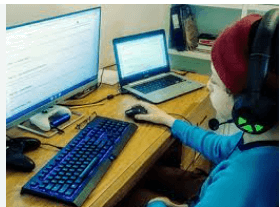Introduction to Google Classroom
In the ever-evolving landscape of education technology, Google Classroom has emerged as a versatile and powerful platform for educators and students alike. Designed to streamline the process of teaching and learning, Google Classroom offers a suite of tools and features that facilitate collaboration, communication, and organization in the digital classroom.
Benefits of Using Google Classroom
Enhanced Collaboration and Communication
Google Classroom provides a centralized hub where teachers can create, distribute, and grade assignments, and students can access course materials, participate in discussions, and collaborate on projects in real-time. The platform fosters seamless communication and collaboration, breaking down barriers between teachers and students and promoting active engagement in the learning process.
Streamlined Assignment Management
With Google Classroom, teachers can effortlessly create and distribute assignments, track student progress, and provide timely feedback—all within a single, user-friendly interface. The platform streamlines the assignment management process, saving valuable time and effort for educators and enabling them to focus on what matters most: supporting student learning and growth.
Integration with Google Workspace
As part of the Google ecosystem, Google Classroom seamlessly integrates with other Google Workspace applications, such as Google Drive, Google Docs, and Google Meet, providing a cohesive and comprehensive set of tools for teaching and learning. This integration allows for seamless access to resources, collaboration on documents, and virtual meetings—all within the familiar Google environment.
Setting Up Google Classroom
Getting started with Google Classroom is quick and easy. Here’s a step-by-step guide to setting up your classroom:
- Creating a Classroom: Sign in to Google Classroom with your Google account and click on the “+” icon to create a new class. Enter the class name, section, and subject, and click “Create.”
- Adding Students and Teachers: Once your class is created, you can invite students and co-teachers by sharing the unique class code or email invitation.
- Customizing Settings and Permissions: Customize your classroom settings to meet your specific needs, including options for grading, notifications, and permissions for students and teachers.
Key Features of Google Classroom
Google Classroom offers a range of features designed to enhance teaching and learning in the digital classroom:
Class Stream
The Class Stream serves as a central communication hub where teachers can post announcements, assignments, and questions, and students can respond and collaborate with their peers.
Assignments
Teachers can create and distribute assignments, set due dates and times, attach resources, and provide instructions and rubrics for students to follow. Students can submit their work digitally, and teachers can provide feedback and grades directly within the platform.
Grading and Feedback
Google Classroom provides tools for grading assignments, including options for assigning point values, providing written feedback, and attaching files or links. Teachers can view student submissions, grade them, and return them with feedback—all within the same interface.
Google Meet Integration
With Google Meet integration, teachers can schedule and host virtual meetings directly within Google Classroom, allowing for synchronous instruction, virtual office hours, and collaborative discussions.
Tips for Maximizing Google Classroom
To make the most of Google Classroom, consider the following tips:
Organizing Content and Assignments
Organize your classroom by creating topics for different units or modules and grouping related assignments and materials together. This makes it easier for students to navigate and find the resources they need.
Utilizing Third-Party Integrations
Explore third-party integrations and add-ons that extend the functionality of Google Classroom, such as quiz and assessment tools, interactive presentations, and digital storytelling platforms.
Engaging Students with Multimedia
Enhance student engagement by incorporating multimedia elements into your lessons, such as videos, images, and interactive activities. Use Google Classroom’s built-in tools for creating and sharing multimedia content, or explore external resources for additional options.
Google Classroom for Remote Learning
In the wake of the COVID-19 pandemic, Google Classroom has played a crucial role in facilitating remote learning for millions of students around the world. The platform provides a secure and accessible environment for delivering instruction, collaborating on projects, and staying connected with students—regardless of physical location.
Google Classroom for Hybrid Learning
As schools transition to hybrid learning models that blend in-person and online instruction, Google Classroom offers a flexible solution for managing resources, assignments, and activities across multiple learning environments. Teachers can seamlessly transition between in-person and virtual instruction, ensuring continuity and consistency for their students.
Google Classroom for Professional Development
Beyond the classroom, Google Classroom serves as a valuable tool for professional development and ongoing learning. Educators can create and join virtual learning communities, participate in online courses and workshops, and access a wealth of educational resources—all within the Google Classroom platform.
Challenges and Solutions
While Google Classroom offers many benefits, it’s not without its challenges. Common issues include technical glitches, connectivity issues, and the need for ongoing support and training. To address these challenges, schools and educators can provide technical assistance, offer professional development opportunities, and foster a culture of digital literacy and innovation.
Success Stories and Case Studies
Numerous schools and educators have successfully implemented Google Classroom to enhance teaching and learning in their classrooms. From elementary schools to universities, educators are leveraging Google Classroom to engage students, streamline workflows, and foster collaboration and communication.
Future Trends in Google Classroom
Looking ahead, the future of Google Classroom looks promising, with continued innovations in online learning platforms, emerging technologies, and pedagogical approaches. As technology continues to evolve, Google Classroom will likely evolve with it, offering new features and capabilities to meet the changing needs of educators and students.